Tool intended to check roto matte's accuracy, or any other kind of matte for that matter.
fxT_matteQC
First submitted: 5 June 2021
Author: Tor Andreassen
Website: https://www.fxtor.net
Compatible Nuke versions: 10.0 or later
Compatibility: Linux, Mac, Windows
fxT_matteQC v2.6
This is a QC tool for checking roto-mattes or and other kind of mattes. It works with all formats(format is grabbed from the input), meaning if will work with app spect ratio's, including anamorphic plates.
The node has these QC options: overlay of red, green, or blue, Stencil from plate, premult against BG (grey, checkerboard, or custom color). It's set up in a way so all the user needs to do is pick the QC mode from a dropdown menu, and the rest is hadled by the gizmo, including alpha handeling. For color overlay the user can control the opacity with a slider. The node is stackable and alpha will carry through so you can have as many of these nodes you want and the alpha will still be correct.
CHANGELOG:
version 2.6 Update:
Minor update, turn off invert by default. Invert only accted on red, green or blue overlay mode.
version 2.5 Update:
Minor internal update to how alpha channel is detected in mask input - now uses an improved method. Tool otherwise functions the same.
version 2.4 Update:
Added another QC mode to the dropdown list.
check core for holes: this is an expression that sets the alpha to 0 if the alpha value is below 1, making it easier to see if overlapping shapes are giving you holes in the core of your matte.
version 2.3 Update:
node is now stackable. you can view both red, green, and blue by stacking the nodes together.
The alpha will carry through in stacked nodes (checkbox 'keep matte in alpha channel' needs to be checked for the alpha to carry through).
Keep in mind, the name of the node needs to start at 'fxT_matteQC' for the alpha to carry through. It's based on regEx to only carry through alpha from this group-type, and not get stacked alphas from other nodetypes. Meaning you should not change the start of the name of the node.
added bbox, making it a default option to keep the bbox from the rgb's pipe input.
added pipe alpha throug option: this will disable the modes and show the raw rgb as output with the matte copied into the alpha channel.
python callbacks on the mode-dropdown menu makes the node changes color so its easy to see what mode its in.
- red overlay: makes the node red
- green overlay: makes the node green
- blue overlay: makes the node blue
- stencil from rgb: makes the node black
- premult: grey: makes the node grey
- premult: checkerboard: makes the node the default yellow color.
- premult: custom color: makes the node the default yellow color.
- check core for holes: makes the node the default yellow color.
version 2.2 Update:
efficiency update for speed, stencil mode now also keeps the alpha from the matte input.
version 2.1 Update:
Added invert matte option. Added to have the ability to easily invert the matte in overlay mode.
The checkbox does not affect other modes, as it did not make sense to have it inverted on permult or stencil modes.
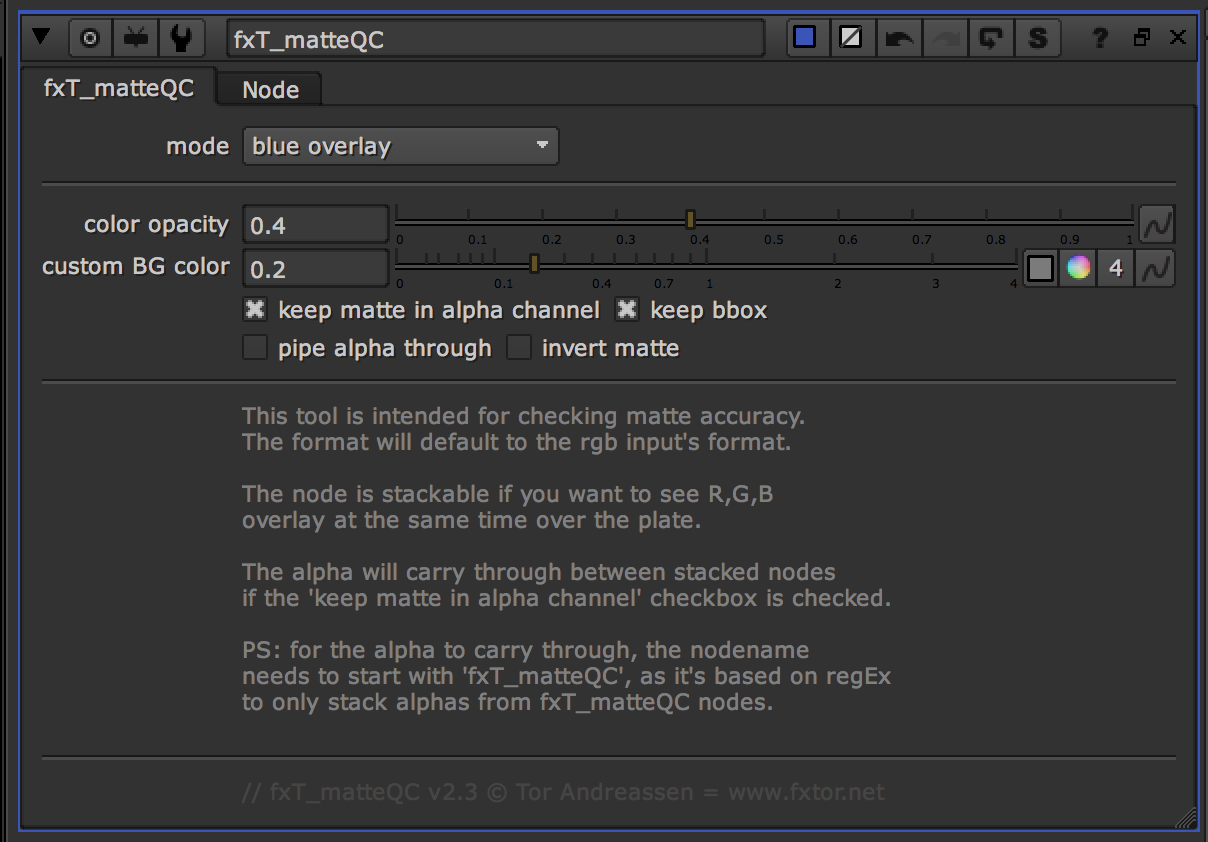
Install Notes:
To install the Gizmo in it's own nuke menu with the attached menu icon: please see attached 'init.py' and 'menu.py' files.
Install the Gizmo and icon file according to the paths in the 'init.py' file, or alternetivly change these paths to your own preferred install location.
Comments