Make soft and handy distortions
Epic Warp
First submitted: 30 March 2016
Author: Dario Siero
Website: https://www.imdb.com/name/nm5605358/
Compatible Nuke versions: 6.3 or later
Compatibility: Linux, Mac, Windows
Needs 'Position Expression' http://www.nukepedia.com/gizmos/channel/position-expression
Warp and distort an image in the area you want with full control of the transformation and the fade of the distortion (and low weight for the script).
Works with any pixel movement operation: Transform, Trackers, Spine/Grid Warp, CornerPin, etc. Also in 3D mode and projections.
Better than 'TransformMasked', perfect for fixing trackers or dissolving between trackers (even between 3d/2d tracks), faking water/heat distortion, etc... You can concatenate various transformations, render it as a sequence, and apply it just in one operation.
Inputs:
pos_expr: 'Position Expression' node. X and Y coordenates on R and G channels
IMG: main image input
WARP: any spatial transformation node (transform, cornerpin, gridwarp, splinewarp...)
MASK: area you want to be affected. Feather falloff for ease off the distortion
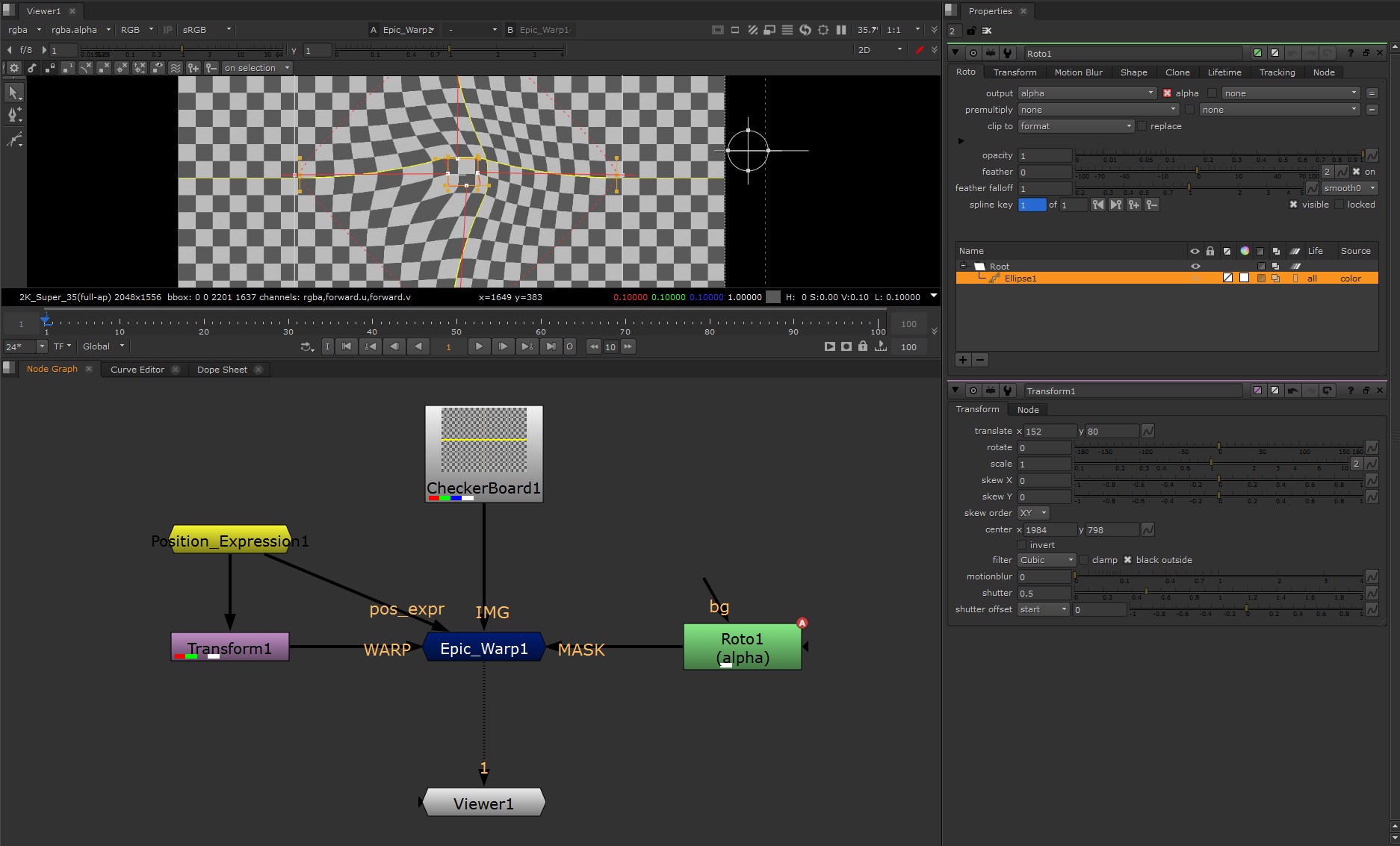
Comments