Auto rotate towards a specific 'Look At' point.
LookAt_2d
First submitted: 7 April 2019
Author: Lukas Fabian
Compatible Nuke versions: 10.5 or later
Compatibility: Linux, Mac, Windows
LookAt_2d works like the standard transform node, but gives you an additional 'Look At' Point. So the input image that feeds into the LookAt_2d Node will always rotate towards the look at target.
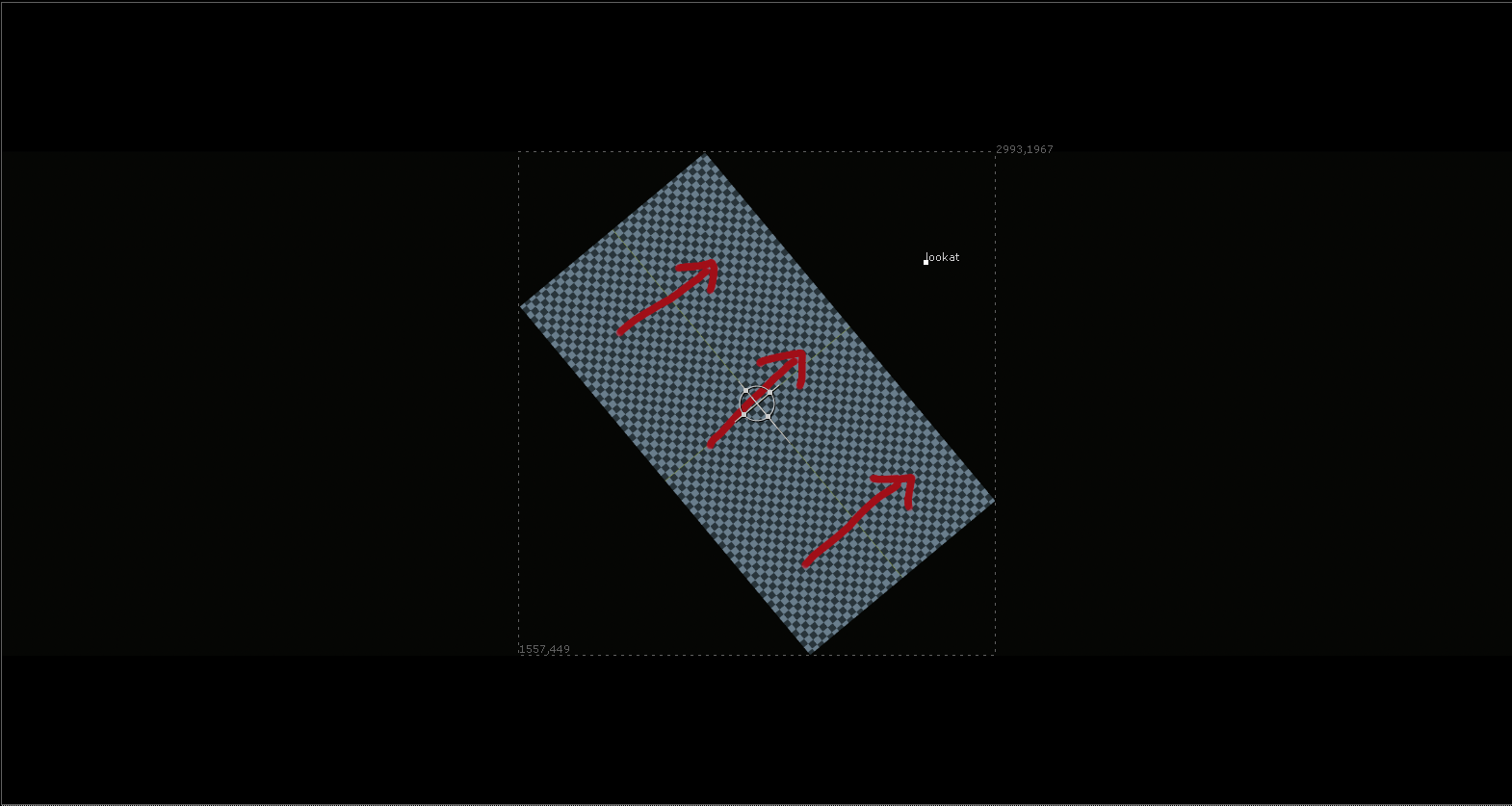
How to use it
You can do anything what you could do with a normal transform node like translate, scale, and skew. The only difference is, that the output will always rotate towards the look at target.
There is a rotation offset knob that allows you to add additional rotation to the default orientation.
The look at target is in absolute screen space, while the transformation gizmo is an addition of the center position and the translate offset. Keep that in mind if you want to link tracking data to any of those knobs, since the rotation always originates from the transformation gizmos position.
Comments