A laplacian like soft effect that allows your to check grain.
GrainCheck for NukeStudio & Hiero
First submitted: 1 December 2015
Author: Mads Hagbarth Damsbo
Website: https://www.hagbarth.net/?page_id=96
Compatible Nuke versions: 9.0 or later
Compatibility: Linux, Mac, Windows
Graincheck for NukeStudio & Hiero is a GLSL shader based Softeffect that allow you to do better quality control on vfx reviews directly in your timeline. It gives you 3 options.
- Grain Check (Laplacian)
- Edge Detection (Sobel)
- Saturation Check
The gizmo uses the GpuOP node, this means that the softeffect will not be rendered, but only shown in the viewport (and SDI output).
Since the shader syntax was changed in Nuke 9.0v7 this softeffect will have a option to toggle between 'Nuke 9.0v7 and above' and '9.0v6 and below'.
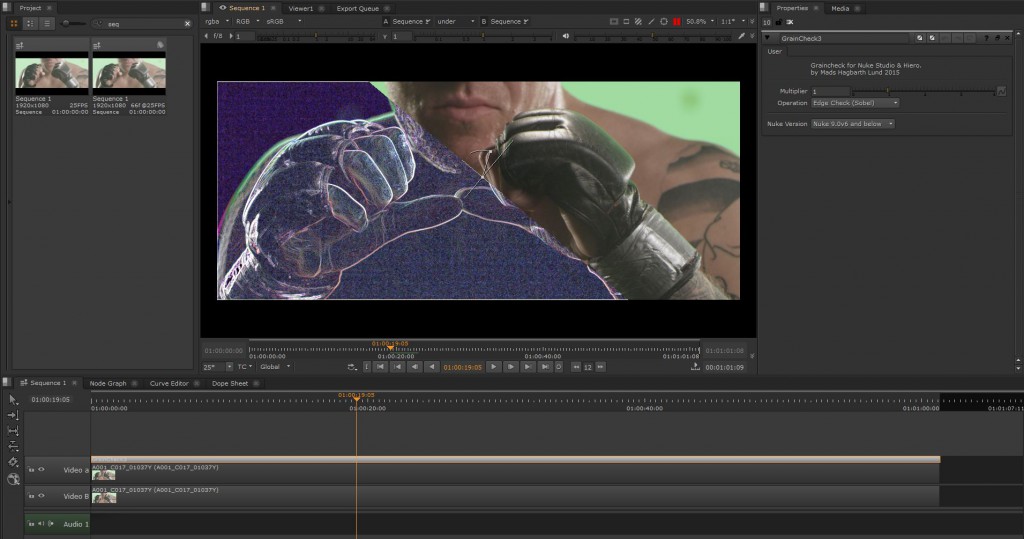
Installation Example:
- Place the GrainCheck.gizmo file in your \.nuke\ folder (ie \.nuke\GrainCheck.gizmo)
- in \.nuke\Python\Startup\init.py add the following (if the init.py and folders does not exsis, create it):
from hiero.ui import registerAction
from PySide.QtGui import QAction, QIcon
import nukenuke.load ('GrainCheck')
action = QAction(QIcon('icons:LUT.png'), 'GrainCheck', None)
action.setObjectName('foundry.timeline.effect.GrainCheck')
action.setToolTip('GrainCheck')
action.setData('GrainCheck')
registerAction(action) - Open NukeStudio or Hiero, rightclick a item in the timeline, go to 'Effects', and select 'GrainCheck'
Special thanks to Theodor Groeneboom
Changelog:
v1.1
- Added Saturation and Edge Detect shader
Comments