GeoTracker is a lightweight Nuke plugin for the model-based single view object and camera tracking
GeoTracker Trial
First submitted: 25 May 2017
Author: Keen Tools
Website: https://keentools.io
Compatible Nuke versions: 10.0 or later
Compatibility: Linux 64, Mac 64, Windows 64
GeoTracker is a lightweight Nuke plugin for the model-based single view object and camera tracking.
Useful Nukepedia Tools #4. Explore this video
Demo Materials
Main Features
- Accurate tracking of rigid objects.
- Easy to use. Only important user-dependent parameters are shown in the UI while a lot of hidden parameters are intelligently calculated internally.
- Fast. We’ve developed GeoTracker while working on a film that required a lot of match moving. The crucial task was to speed up the tracking process as much as possible. We believe that GeoTracker significantly reduces the amount of “manual labor”.
- Fast. Again :) GeoTracker makes it possible to create and adjust tracking information right inside The Foundry Nuke. It can shorten your workflow significantly. Thus, you don’t need to switch between applications and perform export/import when some inaccuracies are detected.
- Native. It’s created using all strengths and possibilities of The Foundry Nuke API.
Found a bug or unexpected behavior?
- You are welcome to file it via email (keenvfx at gmail.com).
- We will highly appreciate if you send us some footages and assets that will help us to reproduce the issue. Of course we will never share your materials with any third parties.
- You can also report bugs and feature requests to our issue tracker.
Quick Reference Guide
Inputs
- bg – undistorted source video;
- cam – camera (moving or static, with a correct focus length and horiz./vert. aperture);
- geo – rigid model of the object to track;
- mask – mask (if some objects are lapped over the target object).
How to use
-
Preanalyse
In order to track something, you should first analyse an input sequence and obtain an analysis-file, which contains all info for the successive rapid tracking. This file can be sent together with the Nuke comp, so you need to generate it only once (during the night) and share it with the whole team. If there are several objects in one scene you can use the same analysis-file for both of them.
To generate analysis-file, you should specify its path in the corresponding field and press the Analyse button. The calculations may take some time but they are fully automated.
If you already have the analysis-file, you can simply specify the path to it (when you transfer your project).
-
Tracking
To start tracking, you should first place the model. It’s easy: just click on the object’s surface and drag to the corresponding point on image. If your camera and model are precise, you could easily fit the model to the background by adding and dragging several points.
Congrats! You’ve set up your first keyframe. Now you can start tracking forward or backward from it (arrow-buttons in the toolbar). If something goes wrong, you can stop tracking and set up another keyframe. After it place it click the Refine button in the toolbar.
Note: If you press Refine while the playhead is between keyframes, refinement will take place in this framerange. If the playhead is placed on a keyframe, then refinement will be applied to the framerange between the closest keyframes to the left and to the right from the current one, if they exist. Well, there is nothing special here).
-
Some useful features
- Mask – use it to mask objects that lay over the target of tracking.
- 3d mask - use it to mask faces of tracked object that shouldn't be used in tracking (mirror surfaces for example).
- User tracks - 2d tracks that can be used to improve tracking results.
- Back-face culling – show/hide faces that are turned away from the camera.
- Center View – place object being tracked in the center of the screen and set keyframe.
- You can specify colors of wireframe, pins, residuals, etc.
- Motion Blur – helps you correct tracking results for fast moving objects (knobs are identical to Scaline Render’s ones).
- Focal length estimation – set focal length mode to ‘constant static’ and estimate camera focal length by pintooling an object.
- ...
-
Results
Tracking results are shown in a separate tab using the translate and rotate knobs (typically, you are not supposed to adjust them manually). The tab also contains the scale knob which you can use to change the model’s scale. Note: changing the scale doesn’t bring visual changes in 2D Viewer Mode as object not only becomes bigger or smaller, but also move further or closer to the camera preserving projection to the image plane.
To export the results as a TransformGeo node, select TransformGeo and press the Export button. If you are using a default camera and/or custom focal length, Camera node will be exported too.
To export the results as a Camera moving around a static object, select Camera and press the Export button.
Note: use Link Output to link the resulting Nodes with GeoTracker.
You can also directly use output of GeoTracker node as if GeoTracker is a TransformGeo node. Note: if you are using a default camera and/or custom focal length, you will need to import a camera by selecting TransformGeo, pressing the Export button and using exported camera (exported TransformGeo can be removed).
What’s New by versions
What’s New in KeenTools v8.2
- This is it! Release is here.
- FaceBuilder quality improvements.
- A few bugfixes.
- Minor improvements.
What’s New in RC v8.0
- Release Candidate is here!
- First version of keentools web-site is up and running.
- A 50% discount with ‘EarlySupporter’ coupon is available for thous who buy a license before the official Release.
- Trial period reset.
- Minor fixes and improvements.
What’s New in Beta v7.1
- Release is coming! Licensing logic added.
- Trial period reset.
- Some useful warnings added (e. g. ‘Object is clipped by far plane’).
- Minor fixes and improvements.
What’s New in Beta v7.0
- Major refine solution quality improvements (warning: analysis files format changed, reanalysis is required): OT-498, OT-532, OT-515.
- Major bug in back-face proccessing fixed: OT-529.
- Bug in tracked camera export fixed: OT-527.
- Minor improvements: OT-519, OT-503.
- Trial logics implemented: OT-491.
What’s New in Beta v6.5
- Major bug in refine causing Nuke crashes fixed: OT-501.
- Quality fix in refine for uncentered models: OT-500.
- Minor tracking and refining quality improvement: OT-489.
What’s New in Beta v6.4
- Installation bundle enhanced. Readme file added and init script improved: OT-483.
- Minor interface and performance improvements: OT-496, OT-493.
What’s New in Beta v6.3
- exporting interface improved: OT-437;
- frames iteration added to refine to make it's function more clear: OT-458;
- analysis frame range dialog improved and progress message changed: OT-463, OT-464;
- 1.5x faster analysis: OT-467;
- analysis performance additionaly improved for Linux: OT-470;
- tracking performance improved by up to 15 per cent: OT-389, OT-388;
- minor fixes and improvements: OT-460, OT-455, OT-459, OT-469.
What’s New in Beta v6.2
- improved refine for uncentered models: OT-369;
- render improved. In previous versions render used to triangulate models on some hardware: OT-432;
- analyse frame range dialog simplified: OT-431;
- minor undo/redo logic fix for PinTool: OT-421;
- model triangulation in ReadRiggedGeo removed: OT-417;
- analysis internal implementation changed to allow to run it from script: OT-320;
- pins storing format changed. Warning: pins from old scripts may fail to load. Other information won't be lost: OT-358.
What’s New in Beta v6.1
- Compatibility with Nuke 10.5.
- Axis knob in 3D: you can now position a model by using an axis knob in viewer in 3D mode.
- Pintooling fixed: major bug in pintooling has been fixed. Bug affects Beta v6.0 (v0.9.0).
What’s New in Beta v6.0
- Improved performance: both tracking and refinement are faster now.
- Analysis file information: you can now get some information about an analysis file (Warning: analysis file format has been changed, reanalysing is required).
- Bug fixes: tracking from inside of object has been fixed.
- A lot of minor improvements: jumping on keyframes while refining, minor UI fixes, requirement for extention for analysis file added, 3D mask drawing doesn't hamper navigation in 3D now, etc.
What’s New in Beta v5.4
- Refinement algorithm improved.
What’s New in Beta v5.3
- Fixed pin addition for models that are close to the camera.
- Fixed crashes on tracking complex geometry (for instance scene with multiple objects).
What’s New in Beta v5.1 and v5.2
Minor fixes in clearing and camera exporting.
What’s New in Beta v5.0
- Changed node type: GeoTracker is geo node now. GeoTracker's output can be used directly and results can be viewed in 3D in the native way.
- Default camera: connecting default camera node is no longer reqired for tracking, positioning, e.t.c. Now an internal default camera, which can be easily exported, is used.
- Minor interface changes and performance improvements.
What’s New in Beta v4.0
- 3D mask: provides an ability to improve tracking results by filtering features by their positions on object.
- Focal length estimation: allows to estimate camera’s focal length by object positioning.
- Tracking camera with changing focal length.
- Lit wireframe: improves visual perception of object in 2D by illuminating it’s wireframe.
- New pinning mode: provides an alternative mode for object positioning that doesn't spring pins back.
- Minor quality and performance improvements.
What’s New in Beta v3.1
Minor performance improvements and fixes.
What’s New in Beta v3.0
New ReadRiggedGeo node that is mainly created to introduce rigged models and skeletal animation into Nuke but also may be used to load any models.
Minor improvements:
- Center View only works while playing now (it was inconvinient to do pinning with Center View enabled);
- obsolete 'of' input has been removed.
Bugfixes:
- situations when model randomly stops moving in some frame while tracking have been fixed;
- skipping frames while tracking for shots with large frame numbers has been fixed.
All the nodes are fully compatible with the latest Nuke 10 beta build (NUKE 10.0v1.001336b) now.
What’s New in Beta v2.0
- Improved analysis: analysis stage's speed and quality have been significantly improved. Now it's 6.5x faster and more precise.
- Improved solution: more stable solution has been implemented. In addition to improved analysis it gives an awesome result.
- User tracks: now сustom tracks can be imported from a Tracker node. They help to improve tracking on complicated shots.
- Nuke 10.0 support: GeoTracker is now fully compatible with Nuke 10.0 on all platforms.
- Auto opacity: opacity of a wireframe is detected automatically now. So the wireframe looks similar on different zoom levels.
What’s New in Beta v1.2
- Model-based Camera tracking with GeoTracker: the result of tracking with GeoTracker may be exported not only as a TransformGeo but also as a Camera moving around the tracked object, which is treated as static. It’s extremely useful for tracking camera in scene of known geometry.
- GeoTracker (as well as PinTool and OpticalFlow) is compatible with glibc 2.12 and can be run on all Linux system on which The Foundry Nuke can be run.
- New button called Center Geo has been added to GeoTracker’s toolbar. This button places the geometry in 3D to the center camera’s viewing frustum. This is a convenient way to begin object positioning.
- GeoTracker’s rotation results now look continuous in the curve editor. It helps for manual editing of curves and checking a smoothness of the solution.
License Summary
* License is annual.
* There are 3 types of license available:
* Commercial. Commercial license is the standard licensing option for organizations and business entities. Licenses are purchased by the company and can be used by any person within this organization;
* Personal. Personal license is an option for private individuals who purchase a license with their own funds, and solely for their own use. Personal licenses are not to be purchased by companies;
* Educational. Educational license can only be used for educational purposes.
* Commercial use allowed for commercial and personal licenses without any royalties.
* Cannot modify source-code for any purpose (cannot create derivative works).
* All nodes from KeenTools bundle are under the same license.
* Parts of the software are provided under separate licenses, as follows:
* Assimp under the terms of a 3-clause BSD license http://www.assimp.org/main_license.html
* Boost under the Boost Software License http://www.boost.org/LICENSE_1_0.txt
* OpenCV under the terms of a 3-clause BSD license http://opencv.org/license.html
* GLM under the Happy Bunny License and the MIT License https://glm.g-truc.net/copying.txt
* NLopt with the LGPL portions removed under the MIT License https://github.com/stevengj/nlopt/blob/master/COPYRIGHT
* Catch under the Boost Software License https://github.com/philsquared/Catch/blob/master/LICENSE.txt
* Crypto++ under the Boost Software License https://www.cryptopp.com/License.txt
* miniz released into the public domain http://unlicense.org
KeenTools - Terms and conditions
1. Preamble: This Agreement governs the relationship between You (a legal entity for Commercial, a private individual for Personal or an individual student or an instructor for Educational license), (hereinafter: Licensee) and KeenTools (hereinafter: Licensor). This Agreement sets the terms, rights, restrictions and obligations on using a node from KeenTools bundle (hereinafter: The Software) created and owned by Licensor, as detailed herein.
2. License Grant: Licensor hereby grants Licensee a Non-assignable & non-transferable, Annual, Commercial (for Commercial and Personal licenses), Without the rights to create derivative works, Non-exclusive license, all with accordance with the terms set forth and other legal restrictions set forth in 3rd party software used while running Software.
1. Limited: Licensee may use Software for the purpose of:
1. Installing and running Software on Licensee’s computer device and on any operating system supported by the Product;
2. Publishing Software’s output to Licensee and 3rd Parties;
3. Distribute verbatim copies of Software’s output.
1. Annual: This license allows the Licensee to use The Software for one year, and entitle the Licensee to download all updates to The Software.
2. Non Assignable & Non-Transferable: Licensee may not assign or transfer his rights and duties under this license.
3. Licensee may not: rent, lease, reproduce, modify, adapt, use The Software for any commercial purposes (for Educational license), create derivative works of, distribute, sell, sublicense or transfer The Software, or provide access to The Software to a third party as well as reverse-engineer, decompile, disassemble, modify, or translate The Software, or make any attempt to discover the source code of The Software;
4. Commercial, Royalty Free: Licensee may use The Software under Commercial or Personal licenses for any purpose, including paid-services, without any royalties;
5. License is available: to individual students and instructors for Educational license, to private individuals purchasing with their own funds for Personal license and to any legal entity (companies and organizations, including non-profit and government) for Commercial license.
3. Term & Termination: The Term of this license shall be until terminated. Licensor may terminate this Agreement, including Licensee’s license in the case where Licensee :
1. became insolvent or otherwise entered into any liquidation process; or
2. exported The Software to any jurisdiction where licensor may not enforce his rights under this agreements in; or
3. Licensee was in breach of any of this terms and conditions and such breach was not cured, immediately upon notification; or
4. Licensee in breach of any of the terms of clause 2 to this license; or
5. Licensee otherwise entered into any arrangement which caused Licensor to be unable to enforce his rights under this License.
4. Payment: In consideration of the License granted under clause 2, Licensee shall pay Licensor a fee, via Credit-Card, PayPal or any other mean which Licensor may deem adequate. Failure to perform payment shall construe as material breach of this Agreement. License can only be billed to a legal entity for Commercial License and to a private individual for a personal license. Personal licenses cannot be purchased or reimbursed by companies;
5. Upgrades, Updates and Fixes: Licensor may provide Licensee, from time to time, with Upgrades, Updates or Fixes, as detailed herein and according to his sole discretion. Licensee hereby warrants to keep The Software up-to-date and install all relevant Updates and Fixes. Licensor shall provide any Upgrade, Update or Fix free of charge; however, nothing in this Agreement shall require Licensor to provide Upgrades, Updates or Fixes.
1. Upgrades: for the purpose of this license, an Upgrade shall be a material amendment in The Software, which contains new features and or major performance improvements and shall be marked as a new version number. For example, should Licensee purchase The Software under version 1.X.X, an upgrade shall commence under number 2.0.0.
2. Updates: for the purpose of this license, an update shall be a minor amendment in The Software, which may contain new features or minor improvements and shall be marked as a new sub-version number. For example, should Licensee purchase The Software under version 1.1.X, an upgrade shall commence under number 1.2.0.
3. Fix: for the purpose of this license, a fix shall be a minor amendment in The Software, intended to remove bugs or alter minor features which impair the The Software's functionality. A fix shall be marked as a new sub-sub-version number. For example, should Licensee purchase Software under version 1.1.1, an upgrade shall commence under number 1.1.2.
6. Support: Software is provided under an AS-IS basis and without any support, updates or maintenance. Nothing in this Agreement shall require Licensor to provide Licensee with support or fixes to any bug, failure, mis-performance or other defect in The Software.
1. Bug Notification: Licensee may provide Licensor of details regarding any bug, defect or failure in The Software promptly and with no delay from such event; Licensee shall comply with Licensor's request for information regarding bugs, defects or failures and furnish him with information, screenshots and try to reproduce such bugs, defects or failures.
2. Feature Request: Licensee may request additional features in Software, provided, however, that (i) Licensee shall waive any claim or right in such feature should feature be developed by Licensor; (ii) Licensee shall be prohibited from developing the feature, or disclose such feature request, or feature, to any 3rd party directly competing with Licensor or any 3rd party which may be, following the development of such feature, in direct competition with Licensor; (iii) Licensee warrants that feature does not infringe any 3rd party patent, trademark, trade-secret or any other intellectual property right; and (iv) Licensee developed, envisioned or created the feature solely by himself.
7. Liability: To the extent permitted under Law, The Software is provided under an AS-IS basis. Licensor shall never, and without any limit, be liable for any damage, cost, expense or any other payment incurred by Licensee as a result of Software’s actions, failure, bugs and/or any other interaction between The Software and Licensee’s end-equipment, computers, other software or any 3rd party, end-equipment, computer or services. Moreover, Licensor shall never be liable for any defect in source code written by Licensee when relying on The Software or using The Software’s source code.
8. Warranty:
1. Intellectual Property: Licensor hereby warrants that The Software does not violate or infringe any 3rd party claims in regards to intellectual property, patents and/or trademarks and that to the best of its knowledge no legal action has been taken against it for any infringement or violation of any 3rd party intellectual property rights.
2. No-Warranty: The Software is provided without any warranty; Licensor hereby disclaims any warranty that The Software shall be error free, without defects or code which may cause damage to Licensee’s computers or to Licensee, and that Software shall be functional. Licensee shall be solely liable to any damage, defect or loss incurred as a result of operating software and undertake the risks contained in running The Software on Licensee’s computer device[s].
3. Prior Inspection: Licensee hereby states that he inspected The Software thoroughly and found it satisfactory and adequate to his needs, that it does not interfere with his regular operation and that it does meet the standards and scope of his computer systems and architecture. Licensee found that The Software interacts with his development, website and server environment and that it does not infringe any of End User License Agreement of any software Licensee may use in performing his services. Licensee hereby waives any claims regarding The Software's incompatibility, performance, results and features, and warrants that he inspected the The Software.
9. No Refunds: Licensee warrants that he inspected The Software according to clause 7(c) and that it is adequate to his needs. Accordingly, as The Software is intangible goods, Licensee shall not be, ever, entitled to any refund, rebate, compensation or restitution for any reason whatsoever, even if The Software contains material flaws.
10. Indemnification: Licensee hereby warrants to hold Licensor harmless and indemnify Licensor for any lawsuit brought against it in regards to Licensee’s use of The Software in means that violate, breach or otherwise circumvent this license, Licensor's intellectual property rights or Licensor's title in The Software. Licensor shall promptly notify Licensee in case of such legal action and request Licensee’s consent prior to any settlement in relation to such lawsuit or claim.
11. Governing Law, Jurisdiction: Licensee hereby agrees not to initiate class-action lawsuits against Licensor in relation to this license and to compensate Licensor for any legal fees, cost or attorney fees should any claim brought by Licensee against Licensor be denied, in part or in full.
For exceptions or modifications to this Agreement, please contact KeenTools at:
[email protected] or https://keentools.io

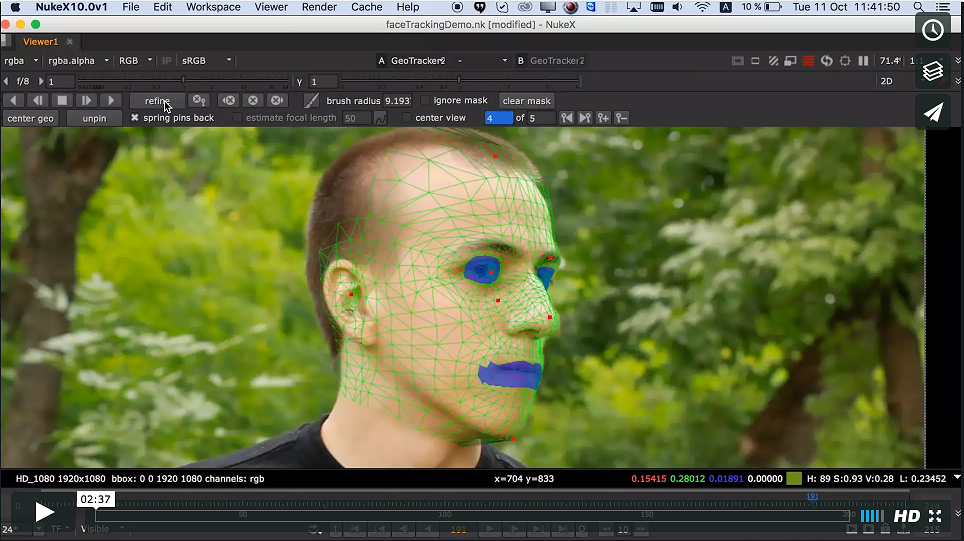


Comments