The default plugin is a visual approach to let you create knob defaults inside Foundry’s Nuke on the fly without the need to write and maintain any line of code. It contains the default main window which lets you create, edit and delete knob defaults and bundle them in preset lists that can be imported and exported and thus be shared with other artists.
default - automatic knobDefaults
First submitted: 18 August 2022
Author: Simon Jokuschies
Website: https://leafpictures.de/default
Compatible Nuke versions: 11.0 or later
Compatibility: Linux, Mac, Windows
The default plugin is a visual approach to let you create knob defaults inside Foundry’s Nuke on the fly without the need to write and maintain any line of code. It contains the default main window which lets you create, edit and delete knob defaults and bundle them in preset lists that can be imported and exported and thus be shared with other artists.
Updates
----------------------------------
5.0
- Make Nuke-12 and Nuke-13 ready.
4.0
- Made Nuke11 ready.
- Major code changes.
- Wrote documentation.
3.2
- Security validity check on xml files which can reset them if there is a
problem and if the user chooses to do so.
3.1
- Small bug fix in the validity check of nodes and knobs.
3.0
- Default window: shows all your custom knobDefaults. You can add new custom
knob defaults and edits and delete your custom knobDefaults directly inside the
default window. The default window is accessible through your menu bar:
Scripts->default->defaults window.
- About window: manual which shows you how default works: The about window is
accessible through your menu bar: Scripts->default->about.
- Added functionality to create presets. All knobDefaults can then be saved within a
preset. You can create multiple presets which can be edited, imported and
exported.
2.0
- Right click a knob and choose default -> show knob list. A pop up window
appears showing all knobs of the node. Choose a knob and set its new default
value. With that you get access to set default values of all knobs of each
node, even if it's a drop down.
1.0
- Initial commit.
----------------------------------
Default will now contain a detailed documentation that shows how to install and how to use it. The documentation can be found in default/docs/_build/html/index.html
How to instal default
Download default and copy it into your nuke home directory.
In your init.py add this line:
nuke.pluginAddPath('default')
Further information can be found here:
http://www.leafpictures.de/default
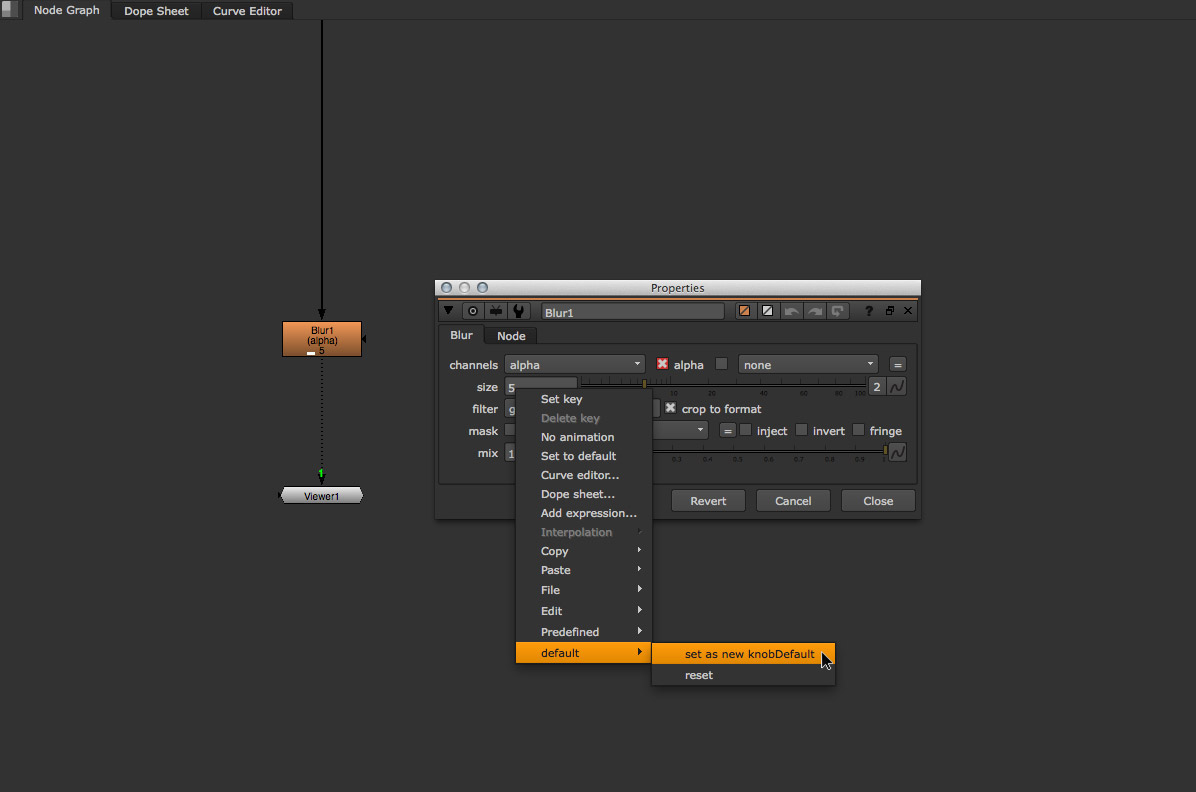
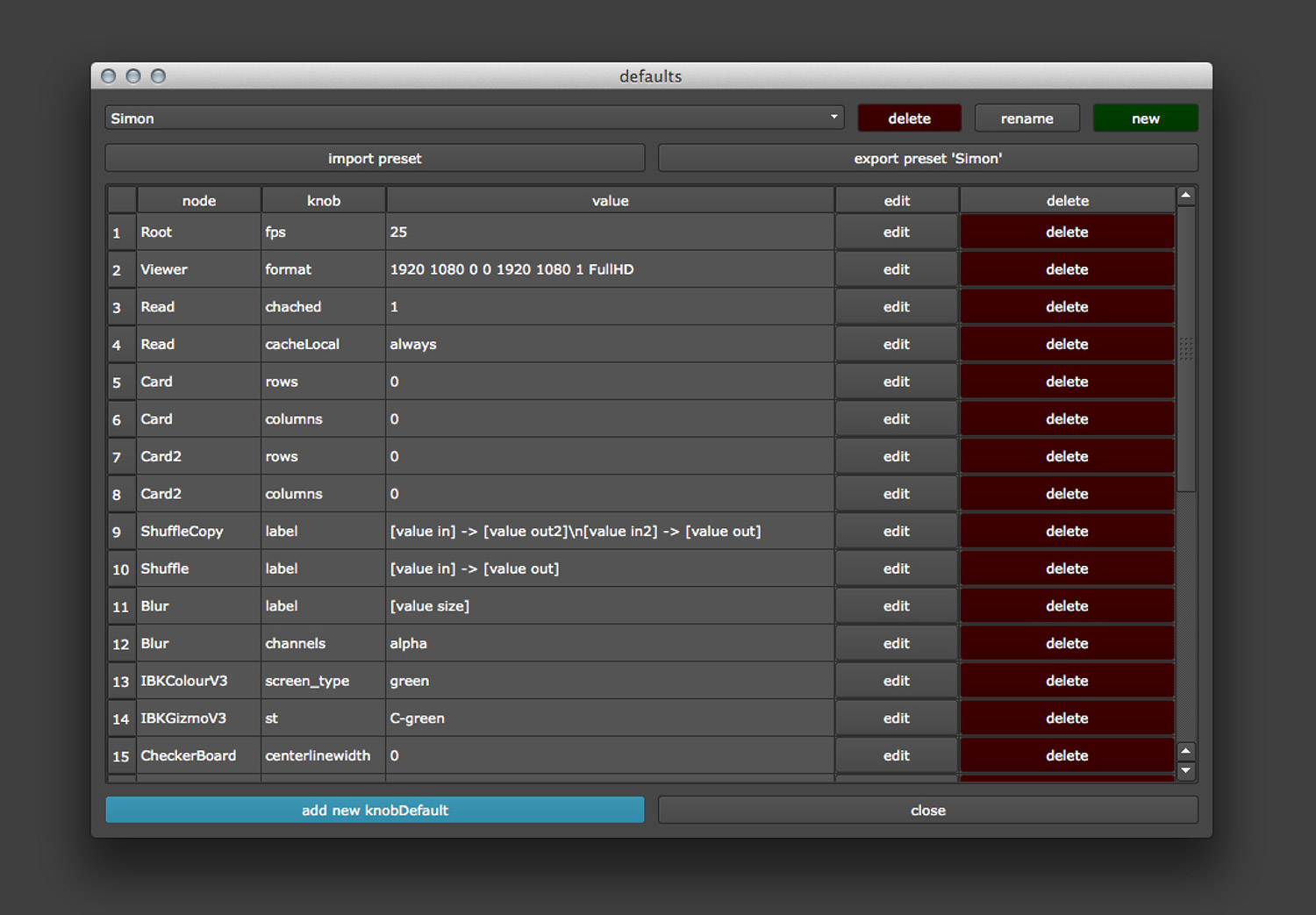
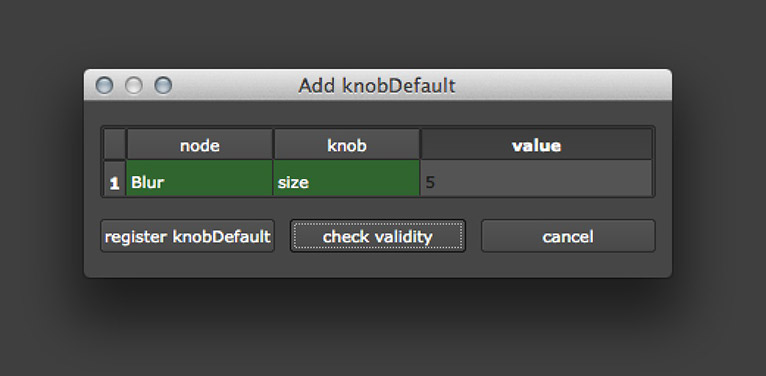

Comments