Convert a gizmo into group. All connections remain. This script is useful if you hand your nuke scripts to other machines where the gizmos aren't installed. So with gizmoToGroup you make sure that your scripts can be read on other machines as well.
gizmoToGroup
First submitted: 21 February 2014
Author: Simon Jokuschies
Website: https://www.leafpictures.de/gizmoToGroup
Compatible Nuke versions: 7.0 or later
Compatibility: Mac
gizmoToGroup is a small useful script for Nuke, which supports a rapid replacement of Nukescripts among several users. With the script you can convert all gizmos of the script or the selected gizmos of the script to groups. The links to other nodes remain unchanged. Thus, scripts can be shared and worked on other nuke working stations on which the respective gizmos are not installed.
How it works:
# Select a gizmo in your nodegraph and press alt+L to convert a gizmo into a group.
# You can also convert all your gizmos inside your nodegraph into groups. Just select all nodes and press alt+L and all gizmos will be converted to groups.
How to install gizmoToGroup:
Download gizmoToGroup and copy it into your nuke home directory.
in your init.py add this line:
nuke.pluginAddPath('gizmoToGroup')
Further information can be found here:
http://www.leafpictures.de/gizmoToGroup
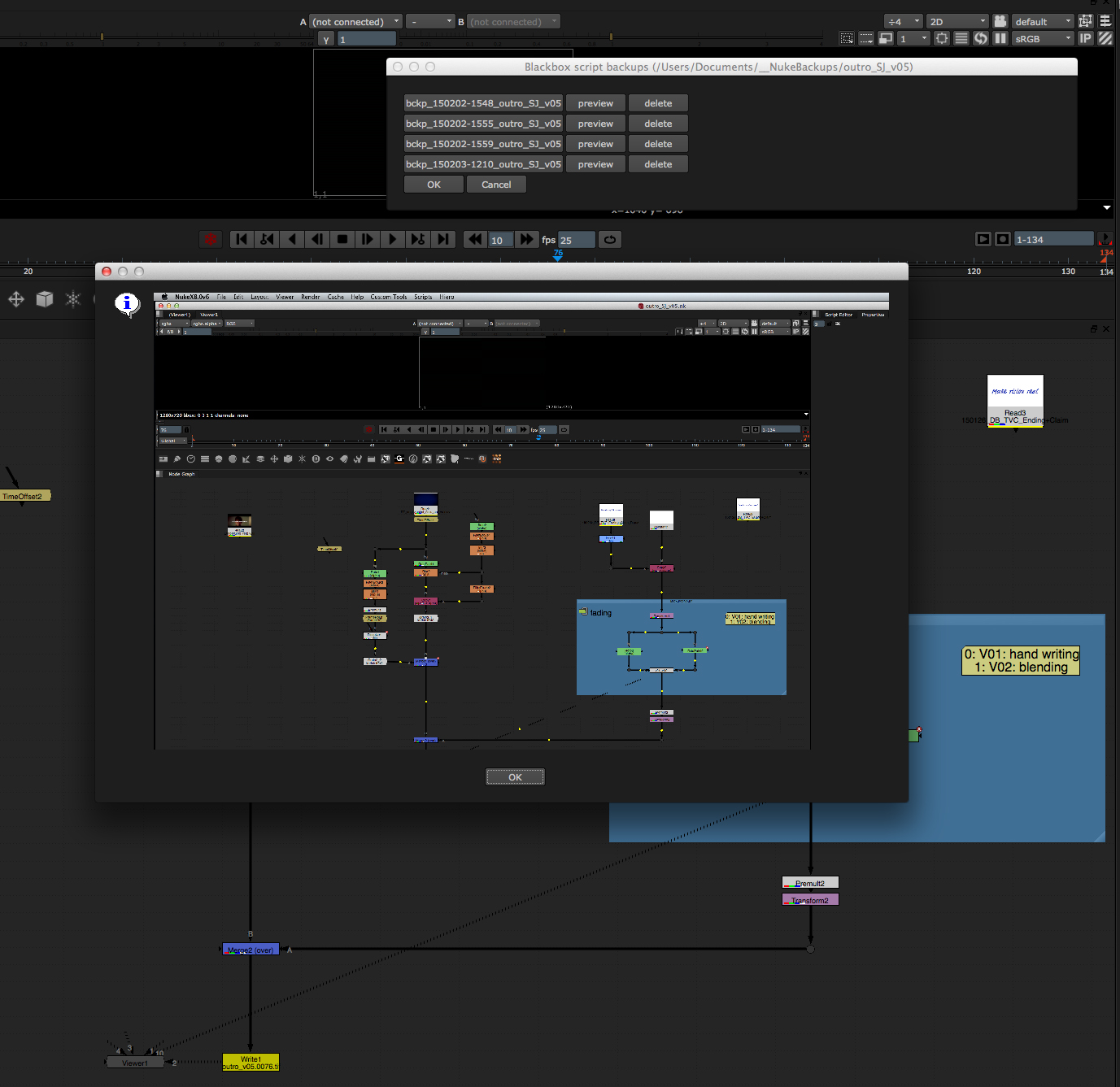


Comments