add_mask allows you to create masks on all nodes with an input for it, via a shortcut.
Add Mask
First submitted: 24 July 2024
Author: Emilio Sarabia
Compatible Nuke versions: 13.0 or later
Compatibility: Windows
this command allows you to create a mask, placed correctly, and connects to any node that has that input enabled
Once you launch the command, it allows you to choose between roto mask and paint mask. with the following results.
How to install this script?
you just need to place the add_mask folder in your .nuke, along with the init.py file. If you already have it created in your folder, copy the following text into your init.py file: nuke.pluginAddPath(‘add_mask’)
or register to download or rate.
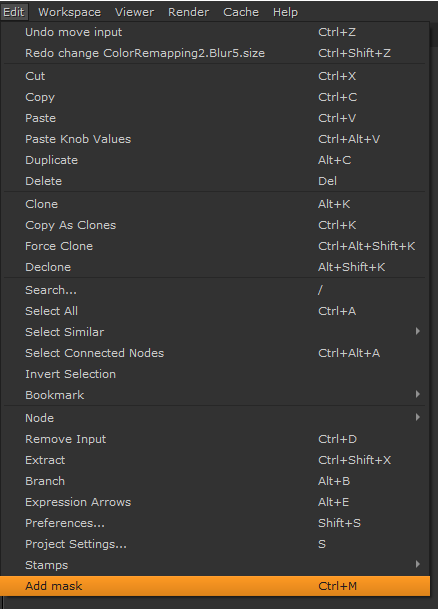
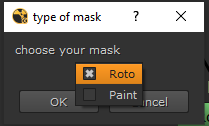
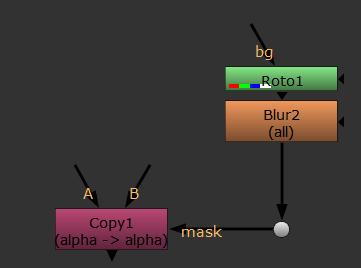
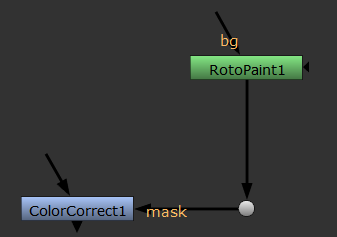
Comments