Simplify backdrop management in Nuke
BackdropManager
First submitted: 6 June 2023
Author: Samantha Maiolo
Compatible Nuke versions: 11.0 or later
Compatibility: Linux, Mac, Windows
Backdrop Manager v1.5.1
Backdrop Manager is a tool for Nuke that streamlines the process of managing backdrops within your Nuke scripts.
This tool is designed to save time and enhance efficiency by providing an interface and a range of customizable options for creating and modifying backdrops.
*Included is a user guide that details the tool in depth.
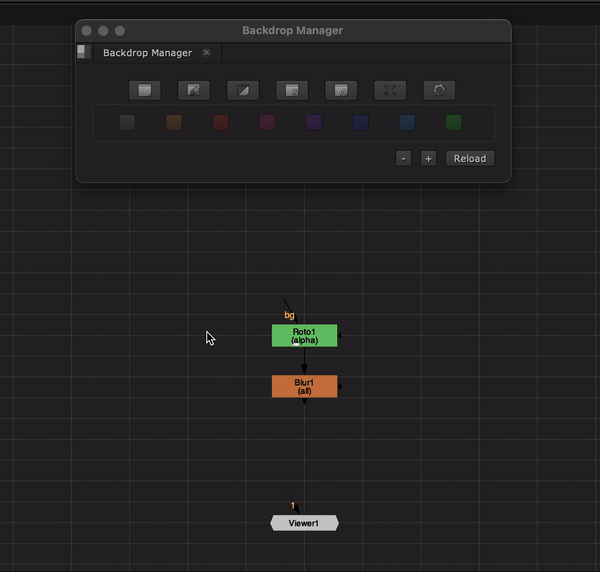
Installation
New install:
-
Unzip and move the entire folder downloaded to your .nuke directory (typically ~/users/.nuke)
-
In your menu.py file (or in a new text file called menu.py in your .nuke directory if you don’t already have one) add 'import BackdropManager' to a new line.
-
Restart Nuke
To update:
-
Save a copy of the file called backdropmanager_settings.json in your Backdrop Manager folder
-
Download the latest version, and copy this file to that folder
-
Restart Nuke
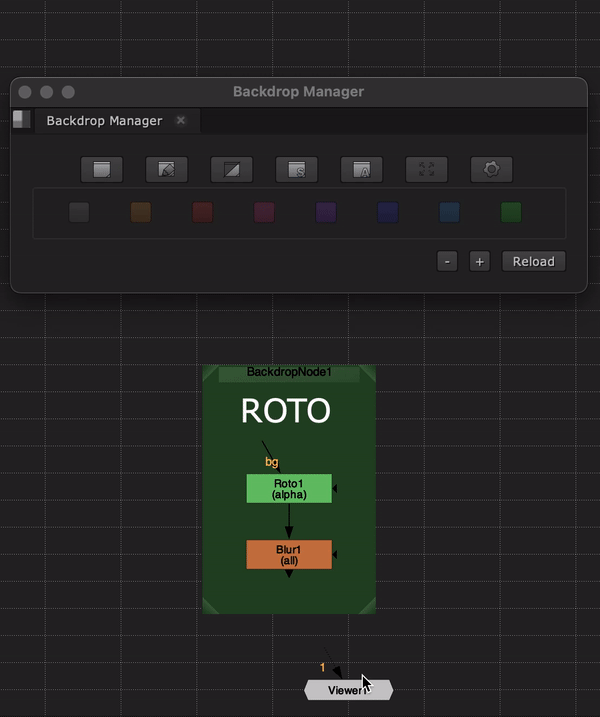
Comments