Select merge nodes and nodes to connect to them as their 'A' input, and all selected nodes will be connected to their respective Merge nodes - with a dot in a straight corner!
MergeConnect
First submitted: 13 April 2021
Author: Max van Leeuwen
Website: https://maxvanleeuwen.com/downloads
Compatible Nuke versions: 10.0 or later
Compatibility: Linux, Mac, Windows
Select merge nodes and nodes to connect to them as their 'A' input, and all selected nodes will be connected to their respective Merge nodes - with a dot in a straight corner!
Keyboard shortcut: shift+y
(can be changed in the menu.py file!)

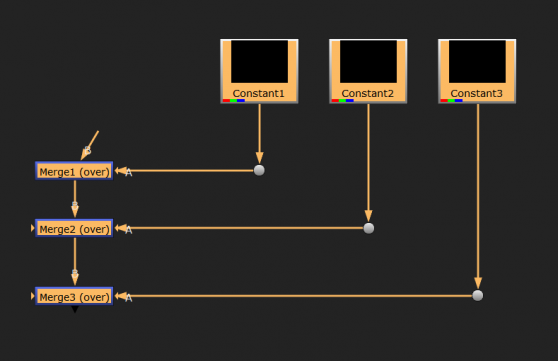
Installation:
1. Place the MergeConnect folder in your .nuke folder (or somewhere else on your computer)
2. Go to your .nuke folder, and create a file called 'init.py'. If such a file already exists, open it.
3. In the init.py file, add this line of text to the end and save it:
nuke.pluginAddPath('./MergeConnect')
If you want to place the folder somewhere else than in the .nuke folder, make sure to change the path in the init.py file so that it points to that other path instead!
Installation using NukeShared
1. Place the MergeConnect folder in the '_AutoInstaller' repository.
NukeShared is a way of installing plugins by dragging/dropping them in folders, see my website (maxvanleeuwen.com/nukeshared) for more information.
Updates
1.1
Nuke 13 compatibility
Comments