pasteTransformation is a tool for fast linking and copy transform values between nodes.
pasteTransformation
First submitted: 22 January 2024
Author: Vitaly Musatov
Website: https://vimeo.com/vitmusatov
Compatible Nuke versions: 11.0 or later
Compatibility: Linux, Mac, Windows
pasteTransformation for Nuke
pasteTransformation is a tool for fast linking and copy transform values between nodes.
Steps:
- Copy a node with some transformation.
- Select a target node.
- For linking is SHIFT+V. For copying is ALT+V.
- Done!
Currently supported transfer:
- Transforms/Trackers -> Tracker4, Tracker3, Transform, Noise, Bezier, GridWarp2, GridWarp3, TransformMasked, Text2 + Roto, RotoPaint and SplineWarp3
- CornerPin2D -> Roto, RotoPaint, SplineWarp3, GridWarp3, CornerPin2D(transform_matrix ) (Supported only copying).
You can paste transformation into layers. If you don't select a particular layer then a transformation goes to a Root layer.
Alternative download link: https://github.com/greenvfx/pasteTransformation
UPDATE:
v1.2 - Added a support of Nuke 13.x and Python 3
If you have found this tool helpful, please consider supporting me with a donation.
This will help me maintain current tools and develop new ones. Thanks for your support!
or register to download or rate.
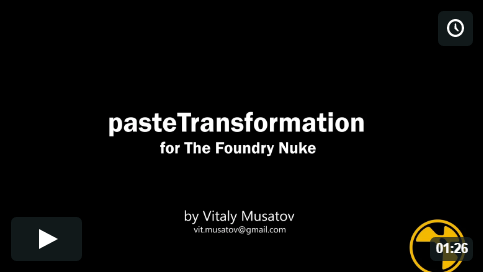

Comments