Convert Roto nodes into RotoPaint, saving all the shapes and curves
Roto to Rotopaint
First submitted: 25 October 2020
Updated: 7 November 2025
Author: Andrea Geremia
Website: https://www.andreageremia.it
Compatible Nuke versions: 10.0 or later
Compatibility: All, Source
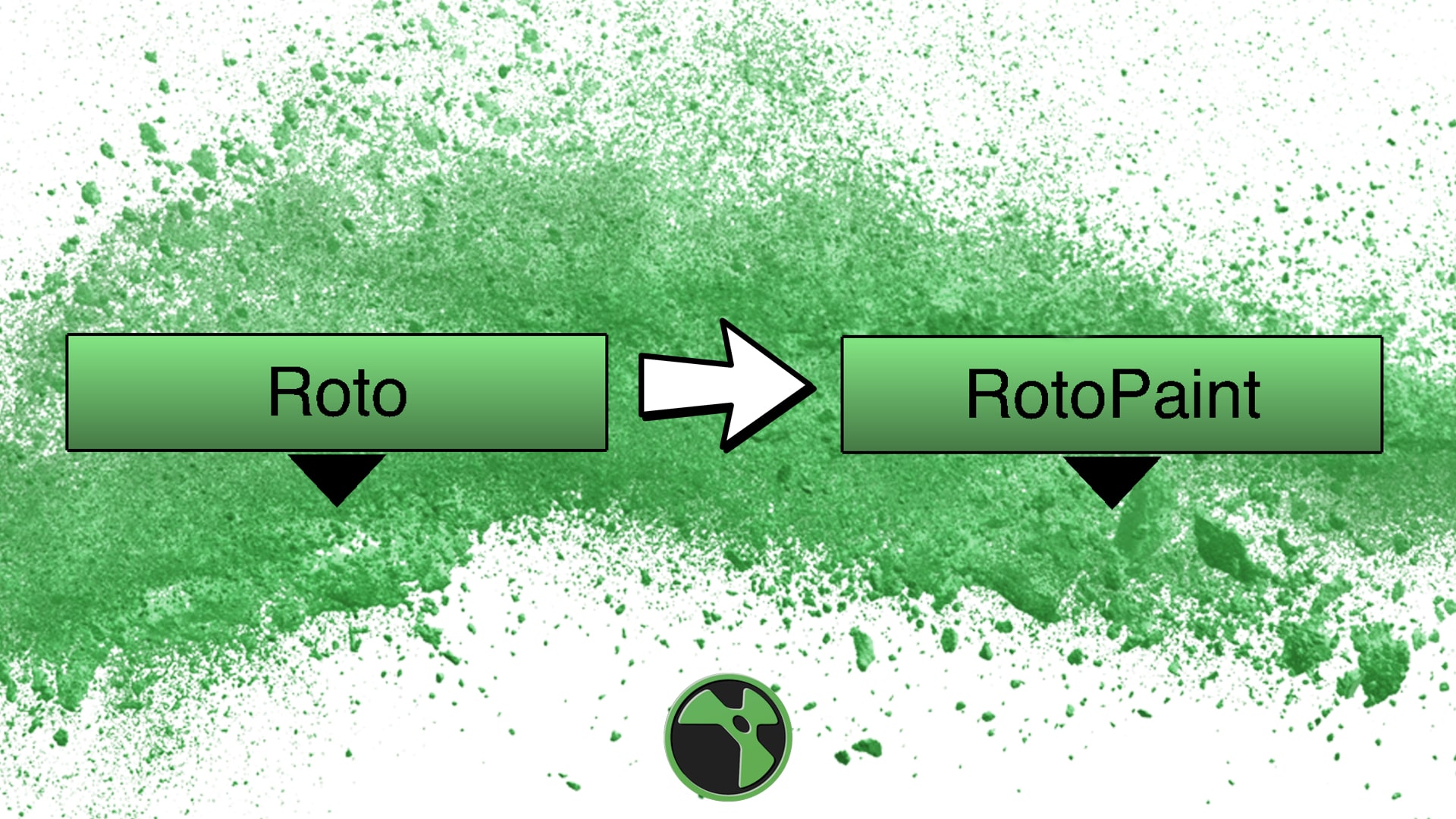
Sometimes you start using a Roto nodes and you need to add some paints. So, you have to copy/paste all the shapes, or adding a new node. FORGET IT!!
With this tool you can convert immediately your Roto node into a RotoPaint node easily in one second, saving all the shapes, options and knobs.
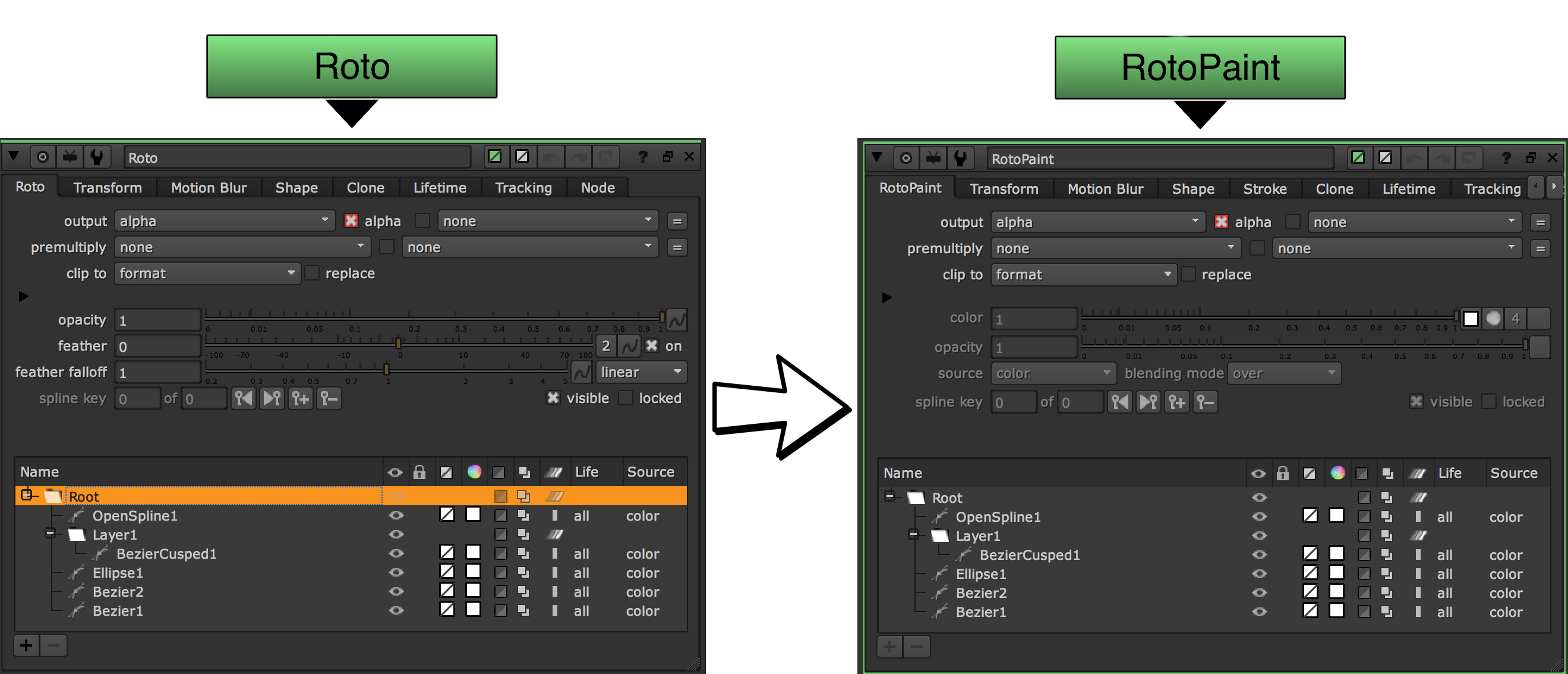
Now you can start drawing and using brush as an usual RotoPaint node.
v 1.2: Nuke 16 compatible and minor improvements
v 1.0: compatible till Nuke 15
HOW TO INSTALL IT?
1. Copy the folder RotoToRotopaint from the .zip folder into your “.nuke” folder
2. Copy this code into your init.py file or move the init.py from the folder RotoToRotopaint in .nuke
nuke.pluginAddPath('./RotoToRotopaint')
3. Run Nuke (tested with Nuke v10 and v11)
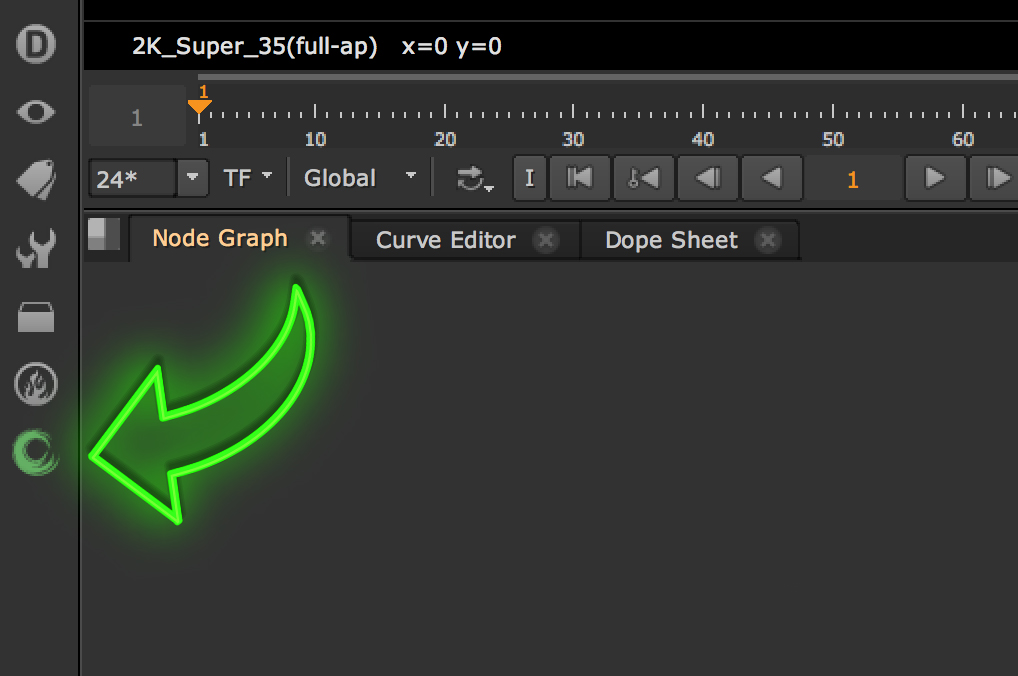
Comments