script to align and sort nuke read nodes in the node graph editor. This is a tool I use EVERY DAY and helps a lot to sort and to compare footage, AOVs and 3D layers.
sbn Align Read Nodes
First submitted: 27 April 2020
Author: Sebastian Faber
Compatible Nuke versions: 11.1 or later
Compatibility: Linux, Mac, Windows
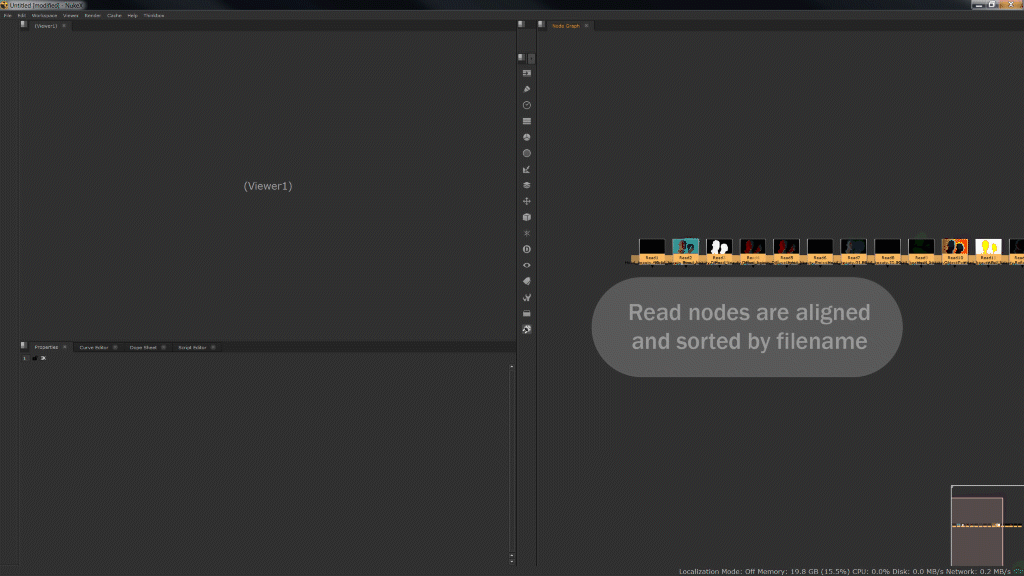
---
sbnAlignReadNodes_2020 v1.13
---
UDATE!
17.02.2020
- this is a new Version! Some minor issues are fixed. Also the installation process should now work on Mac.
- fixing Issue: 'L' shortcut do not overwrite 'L'- in the viewer playback (Thanks to Johan for this hint)
SPECIAL THANKS:
Thanks to Johan Van Huyssteen for his suggestions and bugreporting
-----------------------------------------------------
script to align and sort nuke read nodes in the node graph editor.
- read nodes are aligned horizontally, zig zag, vertically or as 'wave'
- read nodes are also sorted in ALPHABETICAL order from left to right
- toggle between horizontal and 'zig zag' alignment in order to read long AOV file names
USAGE
-----------
- select read nodes
- press 'L' to align 'zig zag' and press 'L' again to align read nodes horizontally
- press shift+'L' to align read nodes vertically
COMMENT
-----------
- if the selection contains other nodes than read nodes nuke's built in autoplace function is used which is asigned to the 'L' key by nuke's default keyboard mapping. So don't worry to override the 'L' key with this tool.
FEEDBACK
-----------
- comments and suggestions are welcome. Please feel free to drop me a line in the comment field.
INSTALLATION - NEW!
------------
(Windows PC):
- copy the script sbnAlignReadNodes_2019.py to your personal nuke script folder e.g. 'D:/Nukescripts/sbnAlignReadNodes_2019.py'
- open your menu.py and add the following lines:
global glToggleRS; glToggleRS=0
m=nuke.menu('Nodes').addMenu('sbn')
m.addCommand( '.Align Read Nodes ' , 'nuke.load('sbnAlignReadNodes_2020.py'), sbnAlignNodes('default')', 'L', shortcutContext=2)
m.addCommand( '.Align Read Nodes (vertical)' , 'nuke.load('sbnAlignReadNodes_2020.py'), sbnAlignNodes('vertical')', 'shift+L', shortcutContext=2)
m.addCommand( '.Align Read Nodes (horizontal)' , 'nuke.load('sbnAlignReadNodes_2020.py'), sbnAlignNodes('horizontal')', '', shortcutContext=2)
m.addCommand( '.Align Read Nodes (wave)' , 'nuke.load('sbnAlignReadNodes_2020.py'), sbnAlignNodes('wave')', '', shortcutContext=2)
m.addCommand( '.Align Read Nodes (zigzag)' , 'nuke.load('sbnAlignReadNodes_2020.py'), sbnAlignNodes('zigzag')', '', shortcutContext=2)
- now please restart nuke
USAGE
------------
- after installation, select your read nodes and press 'L' or 'shift+L' to align the selected nodes.
- press 'L' or 'shift+L' again to toggle.
- after installation a new icon appears in your toolbar. Press the icon to see all the menu entries of 'Align Read Nodes'
ADDITONAL COMMENTS
-----------
- tested on Windows 10 with Nuke 11.x, should also work on MAC and linux.
- written in python
Comments