Lets you manage all your backdrops in real-time with just one panel.
Backdrop Manager
First submitted: 11 October 2014
Author: Michael De Caria
Website: https://michaeldecaria.com
Compatible Nuke versions: 7.0 or later
Compatibility: Linux, Mac, Windows
Lets you manage all your backdrops in real-time with just one panel.
It lists the backdrops by their labels, if the backdrop is blank it shows its name instead.
You can list the backdrops selected or all the Backdrops in the script.
Everything updates depending on which backdrop is selected in the list.
Add the script to your .nuke folder and the following to your menu.py file then Backdrop Manager will appear in your panel menu.
1 2 3 4 5 6 |
import BackdropManager from BackdropManager import addBackdropManager paneMenu = nuke.menu( 'Pane' ) paneMenu.addCommand( 'Backdrop Manager', addBackdropManager ) nukescripts.registerPanel( 'com.ohufx.Backdrop', addBackdropManager ) |
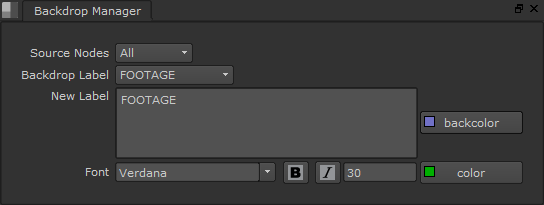
or register to download or rate.
Comments