This tool can render more than one node at same time, no matter if the nodes are in one nk file.
BatchRender
First submitted: 9 July 2018
Author: huan xing
Compatible Nuke versions: 9.0 or later
Compatibility: Linux, Windows
This script can render more than one node at same time, no matter if the nodes are in one nk file.
You can set how many nodes can be rendered at same time. The number of process of nuke for rendering depend on this number. For example, my computer has 8 CPUs so if I render 2 nodes at same time, there will be 4 processes for every render node. If you render a mov or mp4 file, it will use 1 process by default.
I test it on windows8.1 and nothing wrong. On linux it may be some little problem.(Just maybe because I test on my company's computer and sometime the execute path of nuke changes.)
Put the “BatchRender_v1.2” folder in plugin path of nuke(For example, on my computer I put it in “C:\Users\john\.nuke”) and add the following line into the “init.py”:
nuke.pluginAddPath('BatchRender_v1.2')
By default it should be in .nuke folder but if you put it in another folder, please change the path of “USERS_Folder” and “GLOBAL_Folder” in “batchRender_path.py”.
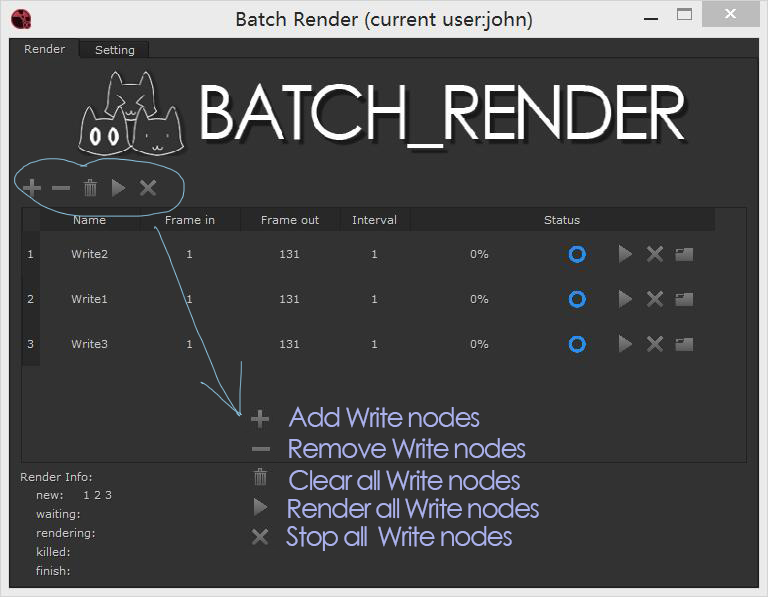
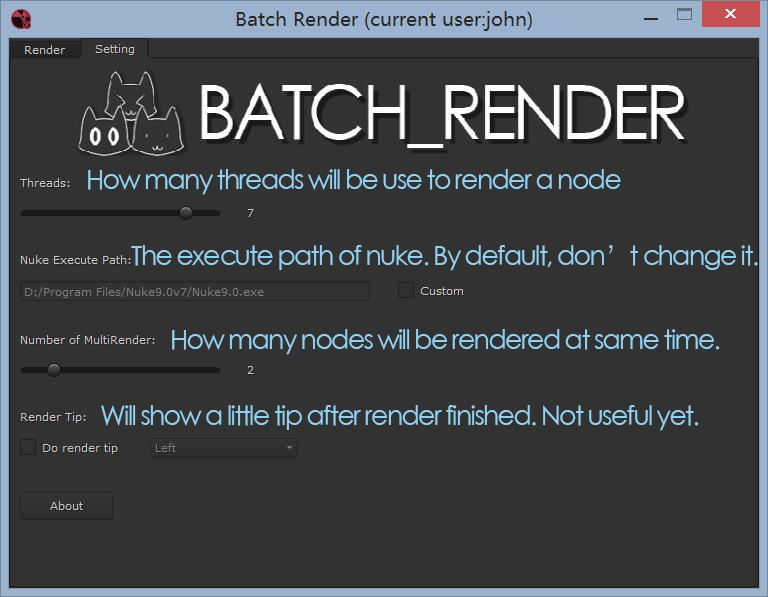
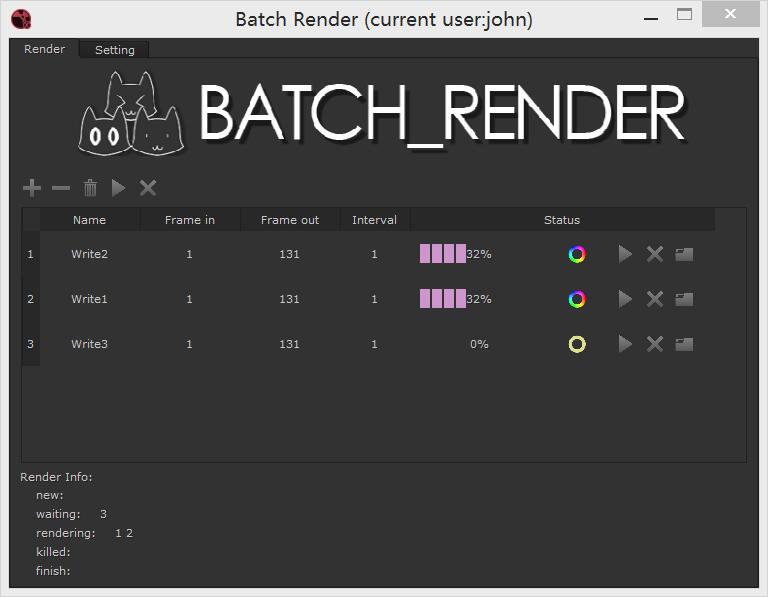
Comments