This tool checks the versions of your Read nodes, to visualize if they are updated or not in your Node Graph.
ReadChecker - Versioning Validation Tool for Read Nodes in Nuke
First submitted: 30 August 2023
Author: Danilo de Lucio
Website: https://www.danilodelucio.com/
Compatible Nuke versions: 12.1 or later
Compatibility: Windows
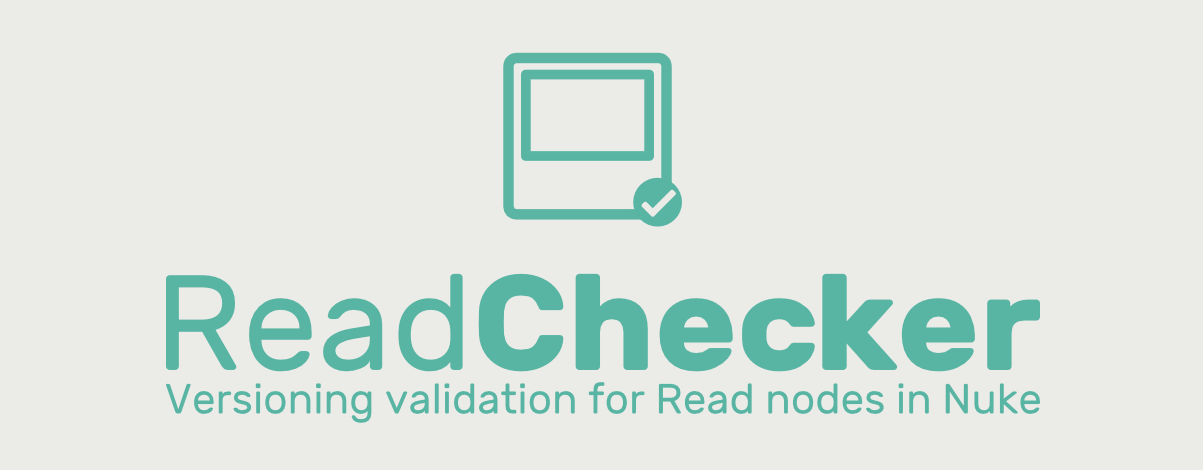
Unfortunately, the Nukepedia website has been down frequently. For this reason, I've published this tool on Gumroad, and all future updates will be posted there. The tool is still free (simply type zero and enter your email to download it), but if you want to support me you can rate the tool and/or donate any value if you want.
Cheers!
https://danilodelucio.gumroad.com/l/readchecker
This tool checks the versions of your Read nodes, coloring them Green (if they are updated), Orange (if they are out of date), Red (if they don’t exist), and Blue (if they come from your Assets Library).
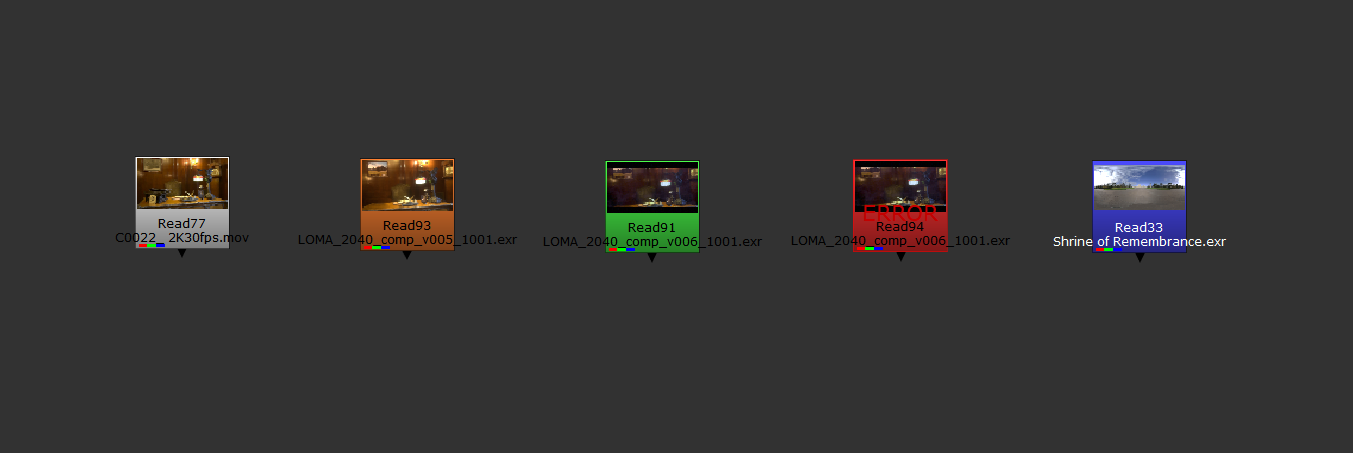
Check out the video:
https://www.youtube.com/watch?v=Ai3ouKokoU4
This is helpful to check visually if the Read nodes are updated or not in your Node Graph.
It was written in Python 2.7.16 and 3.10.5, so it's designed to work with all versions of Nuke.
- To check the online User Guide, click here (it's also included a PDF file);
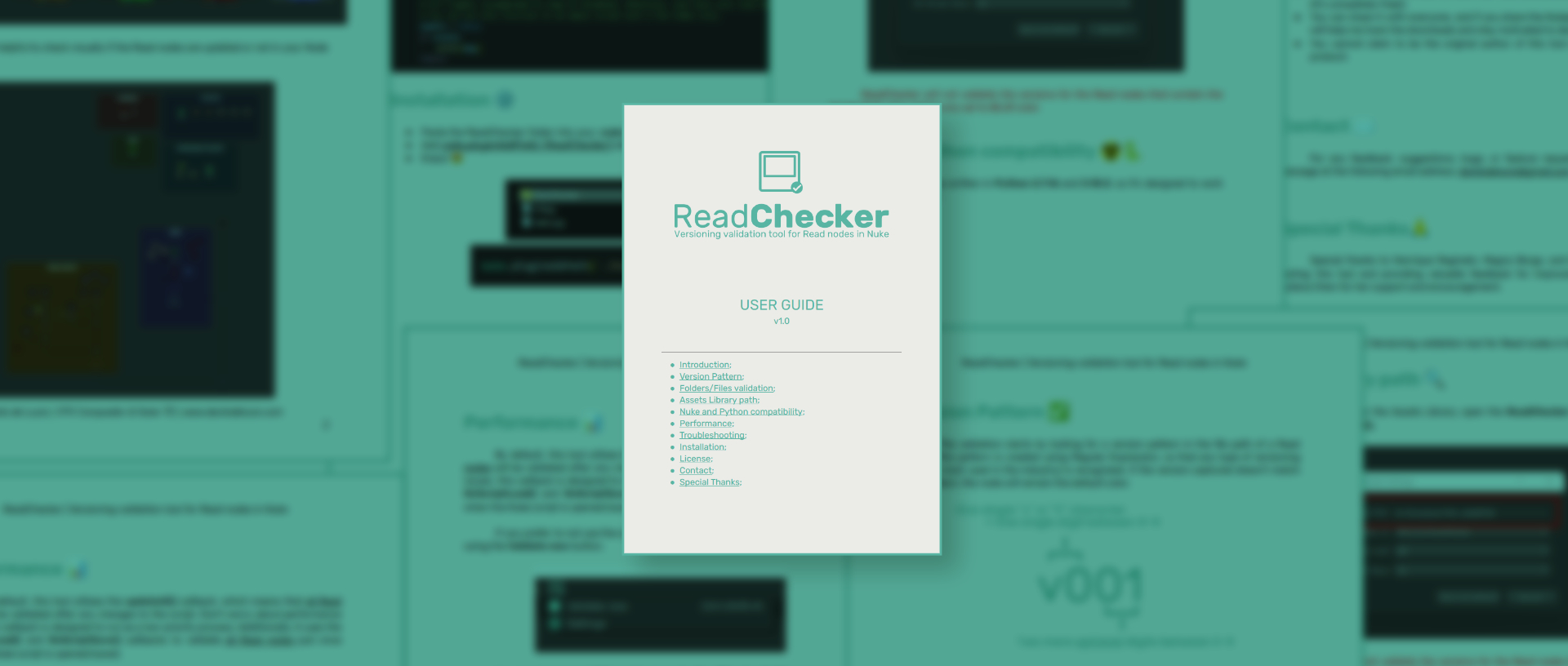
Special thanks to Henrique Reginato, Magno Borgo, and Gustavo Goncalves for testing this tool and providing valuable feedback for improvement. Also, thanks to Juliana Chen for her support and encouragement.
This tool is licensed under CC BY-ND 4.0.
Comments