WorldSwitch helps to switch node's knob instantly.
Ym WorldSwitch
First submitted: 29 October 2013
Author: Yosuke Matsuno
Website: https://www.mat-vfx.com/
Compatible Nuke versions: 7.0 or later
Compatibility: Linux, Mac, Windows
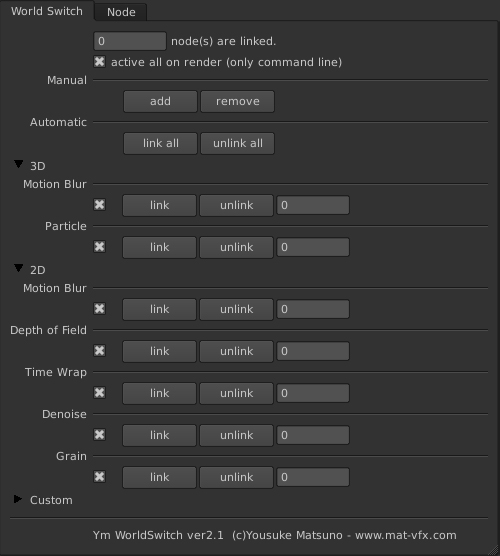
WorldSwitch helps to switch node's knob instantly.
- Feature -
Compatible Nuke7.
Multiple switching.
Seamless integrate into Nuke.
- Control -
-menu
YmTools/WorldSwitch
-shortcut
F4: create & show WorldSwitch.
Shift + F4 : switch on / off WorldSwitch.
You can add & remove scene nodes by manual or automatic.
[3D node]
- Motion Blur -
ScanlineRender (samples knob)
- Particle -
ParticleEmitter (disable knob)
[2D node]
- Motion Blur -
VectorBlur, Other nodes which include motionblur knob (except Roto, RotoPaint)
- Depth of Field -
ZDefocus2, Defocus (disable knob)
- Time Warp -
Retime, OFlow (shutter or shutterSamples knob)
- Denoise -
Denoise2 (disable knob)
- Grain -
F_ReGrain, Grain2, ScannedGrain (disable knob)
[Custom]
- Etc -
You can manage except above nodes independently. (disable knob)
- Install -
1. Go to your user directly. (/usr/people/***/.nuke)
2. Copy these files with folder.“icons”, “pythons”, “ToolSets”, init.py
3. Add below lines into your 'menu.py' (if doesn't exist, copy attached 'menu.py')
menubar = nuke.menu('Nuke')
## WorldSwitch
import Ym_WorldSwitch
menubar.addCommand('&YmTools/WorldSwitch/WorldSwitch',
'Ym_WorldSwitch.F_WorldSwitch()', 'F4', icon = 'WorldSwitch.png')
menubar.addCommand('&YmTools/WorldSwitch/WorldSwitch on\/off',
'Ym_WorldSwitch.F_WorldSwitchONOFF()', '+F4')
4. Restart Nuke.
Request for improvement / Feel free to contact me.
[email protected]
Comments