This Node is a Cheat-Sheet for TCL Waveform Expressions. It allows for the simple generation of Waves for controlling knob values.
ExpressionWaveGenerator
First submitted: 19 November 2013
Author: Cameron Carson
Website: https://www.cameroncarson.com
Compatible Nuke versions: 7.0 or later
Compatibility: Linux, Mac, Windows
This Node is a Cheat-Sheet for TCL Waveform Expressions. It allows for the simple generation of Waves for controlling knob values. These expressions are immensely useful in generation simple animation that would otherwise require many keyframes.
This Node is very easy to use and comes with some simple options.
Wave Type -Choose the type of waveform you would like to generate. Choose from 'Random', 'Noise', 'Sine', 'Triangle', 'Square', 'Sawtooth' and 'Bounce'.
MinVal -The lowest value the wave will touch.
MaxVal -The highest value the wave will touch.
WaveLength -Controls the frequency of the wave, the number of frames before the pattern repeats.
Offset -Offsets the frame value to move the wave back and forth, allows control of value at a certain frame.
Use the Generate Expression button to create the expression using the given options.
The Result displays the expressions value at the current frame. (The Result dynamically changes with any knob change except Wave Type. If there is a waveform type change, you must hit the Generate Expression button before the Result will reflect the change in type.)
The Expression text displays the expression used to generate the Result at the time the Generate Expression button was pressed.
The Formula text displays the formula for the waveform selected at the time the Generate Expression button was pressed.
Feel Free to comment with any Improvements you would like to see.
~CameronC
-v1.1 Helps if I upload the right file

Random
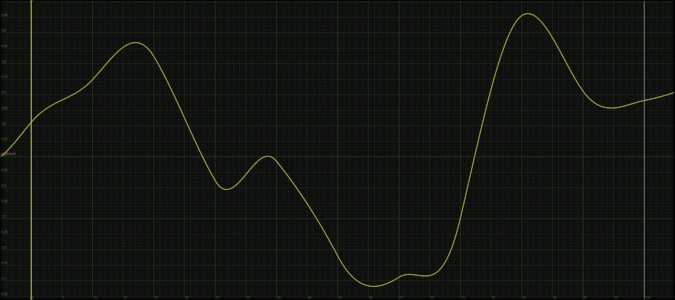
Noise
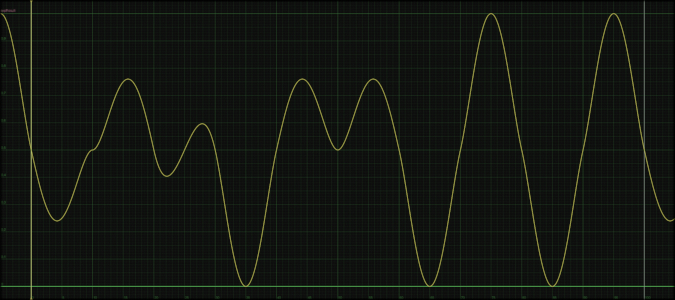
Sine
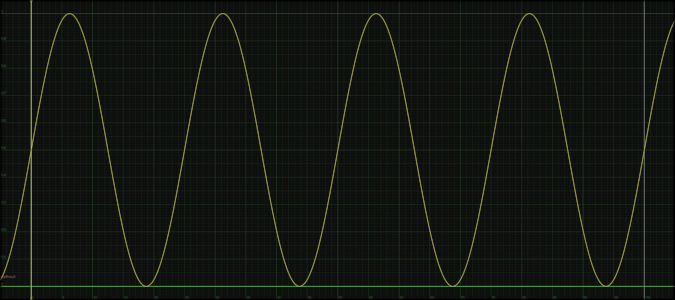
Triangle
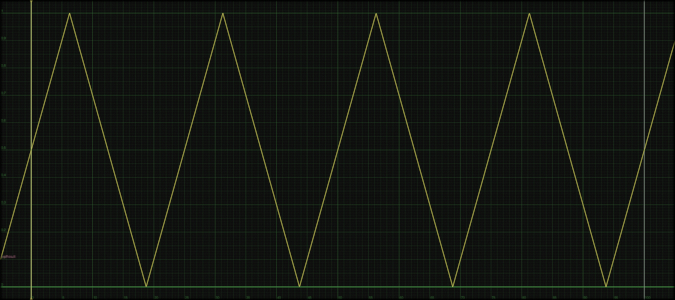
Square
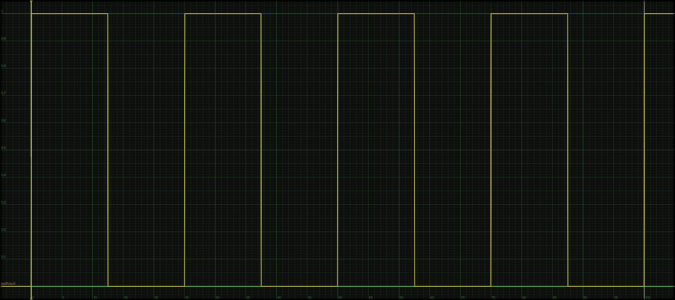
Sawtooth

Bounce

Comments